Free Audit
Website Accessibility Checker
Can someone with a disability use your website?
Brand reputation
Why is Accessibility important?
Why should every organization prioritize accessibility compliance?
Mitigate Legal Risk
An accessible website is in a lot of countries legally required. Make sure your website is accessible to everyone, including people with disabilities.
Equal Access
Due to Digitalization, some information and services are exclusively accessible online. This makes accessible websites critical for an open society.
More Sales
The more potential customers, the more sales and brand awareness you can get. Inaccessible websites might even hurt your reputation.
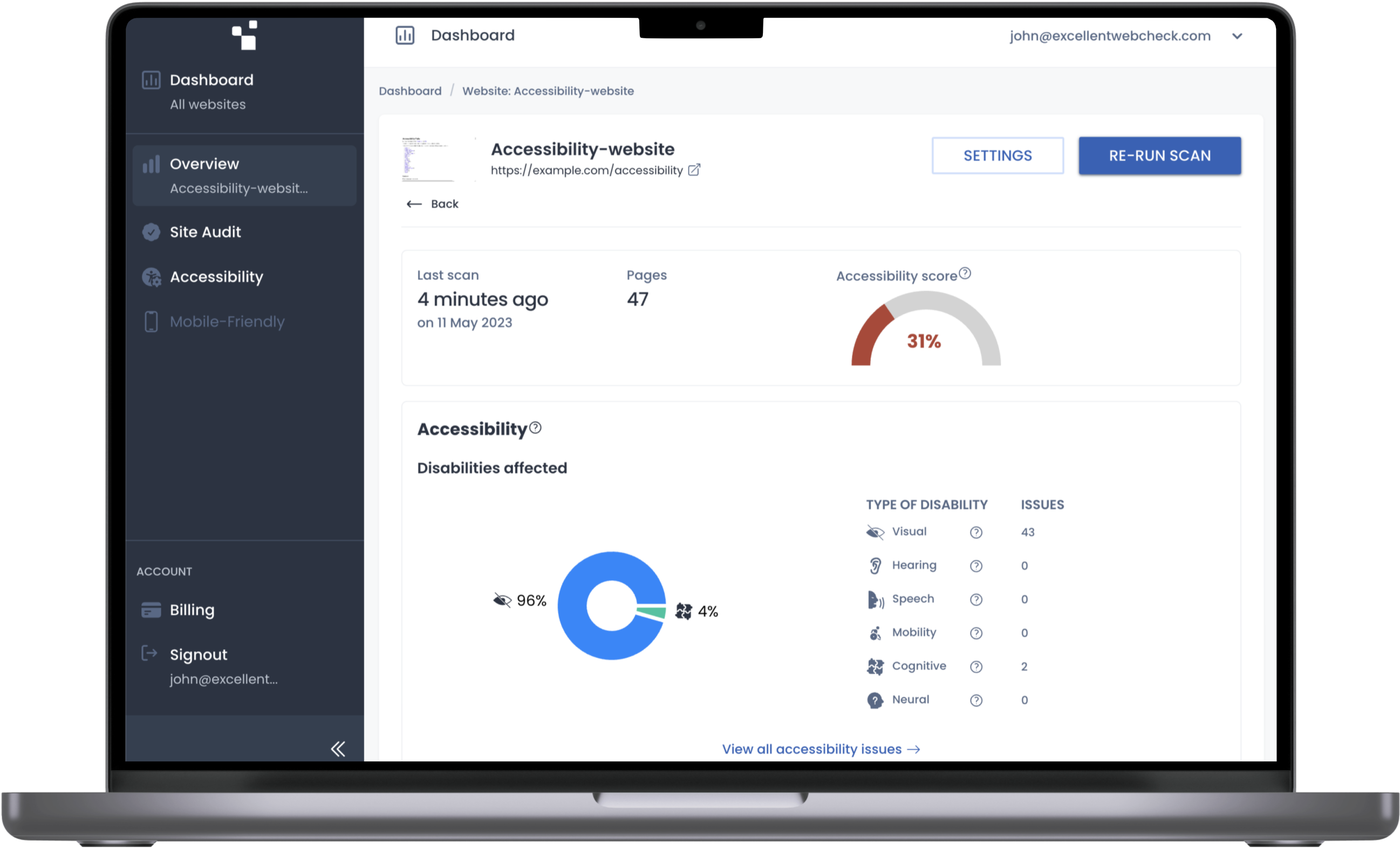
Accessibility Legislation around the world
Does your website need to comply with Accessibility Legislation? Check out which legislation applies to you.
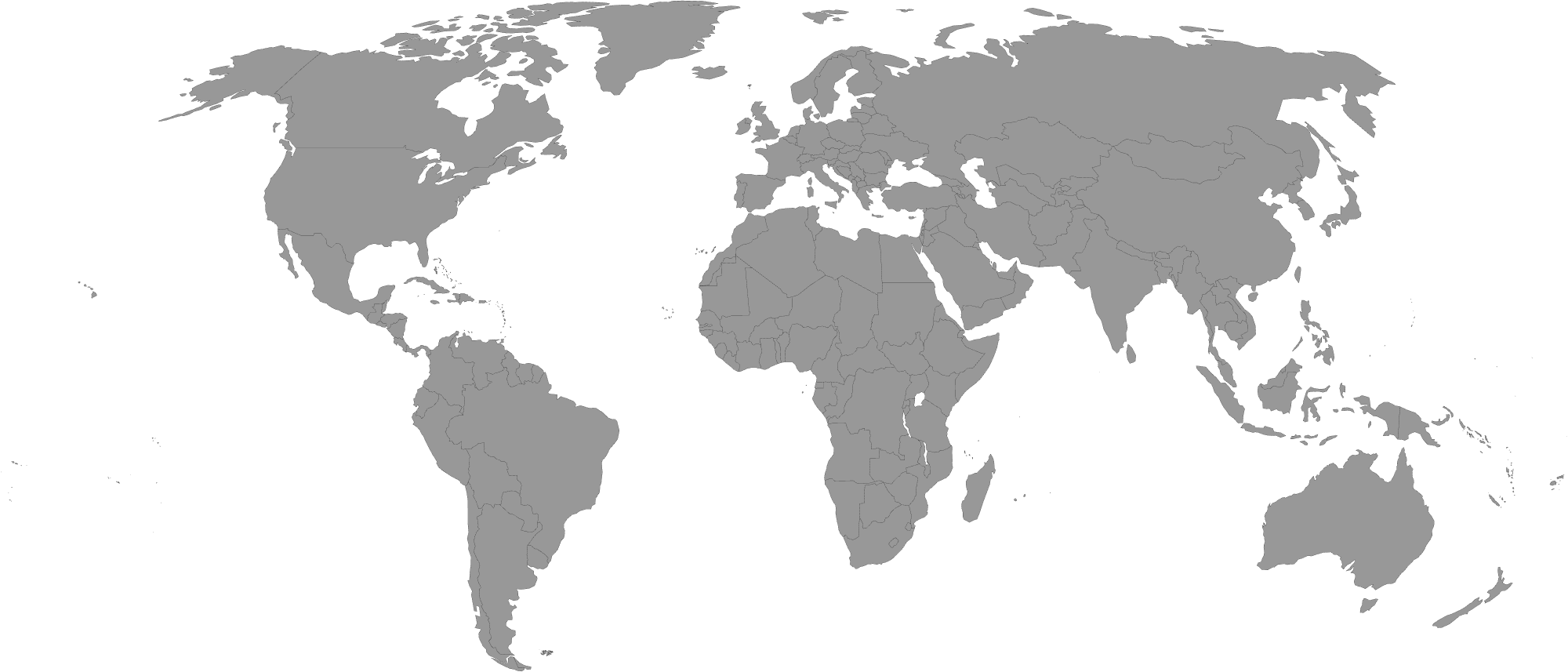
Save hours of work
Benefits of the Accessibility Platform
The accessibility scanner does the hard and tedious work for you, verifying every page to make sure it is accessible to everyone. By using the accessibility scanner, you save hours of manual checking.
Categorize similar issues
Exactly know where issues are on your page. Manual accessibility audits are time-consuming. The automated accessibility scanner saves hours of manual work.
Fix accessibility issues faster
A screenshot helps to identify the location of an issue. This speeds up the process of resolving accessibility issues.
Low cost solution
With extensive documentation, fixing accessibility issues is easy with ExcellentWebCheck.
ExcellentWebCheck categorizes accessibility issues based on the level of technical expertise required to fix them.
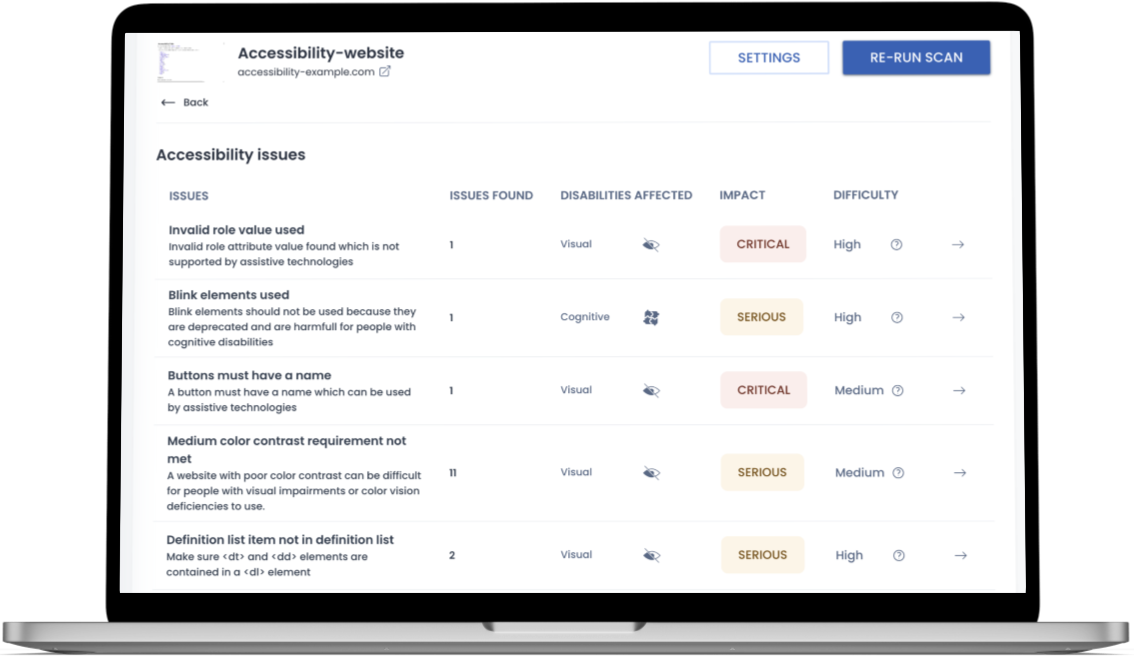
Desktop & Mobile Accessibility
The majority of internet traffic comes from Mobile devices. Therefore it is important to use an accessibility checker that audits a website onDesktop, Mobile, and Tablet screen sizes.
Try for freeNo credit card required
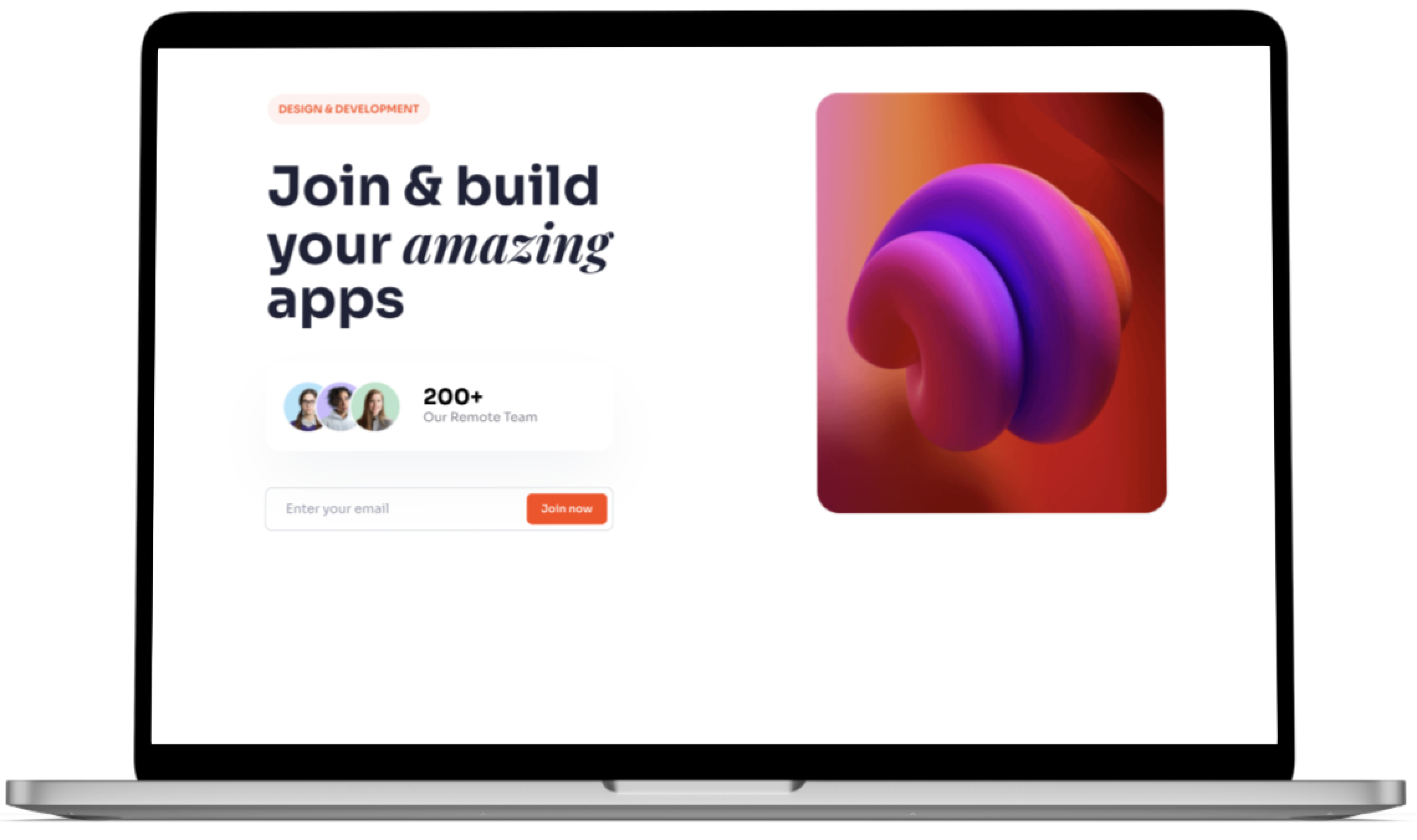
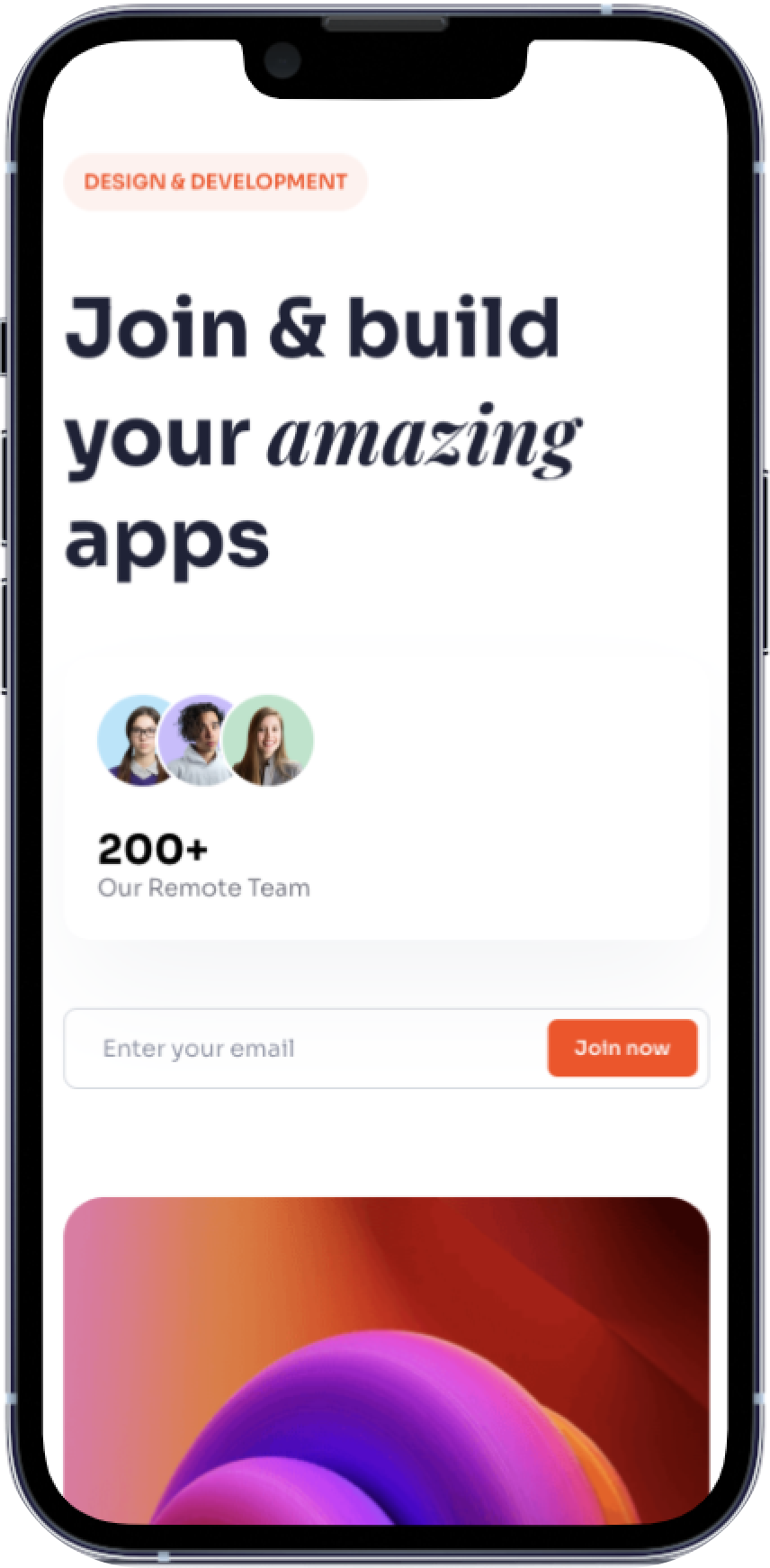
Easy setup
Accessibility Audit for every CMS
The accessibility scanner supports every CMS and website builder including WordPress, Shopify, HubSpot, Squarespace, Webflow, WIX, etc.

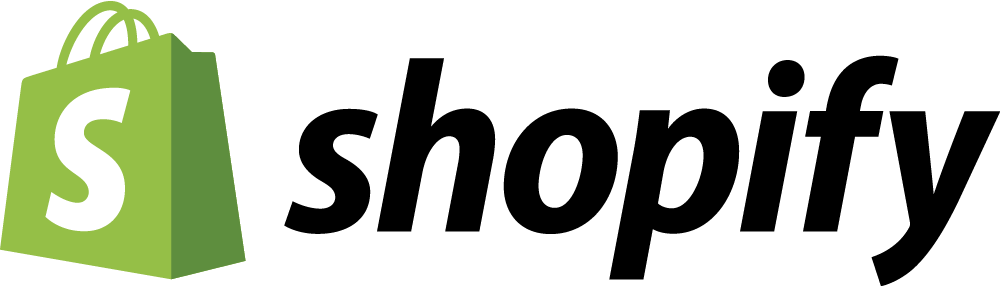
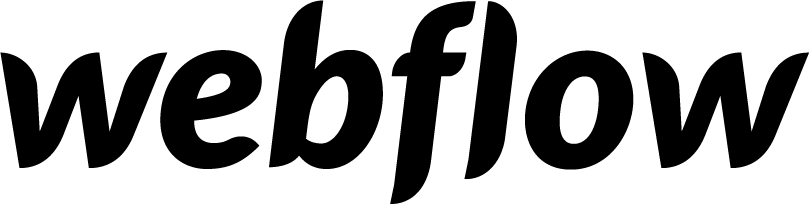
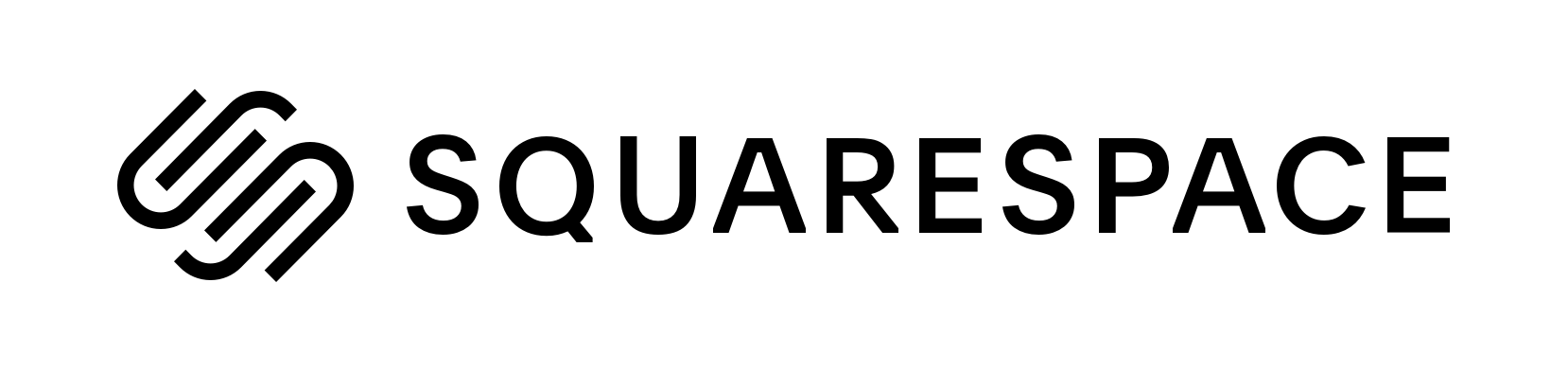
As featured on


Frequently Asked Questions
Website Accessibility Checker
Can someone with a disability use your website?
Take the First Step Today
Accessibility is essential for reaching a wider audience. Sign up for ExcellentWebCheck and take the first step toward improving your website's accessibility and compliance with industry standards.