Accessibility overlay widgets
Last updated:
Table of Contents:
1. What is an accessibility overlay widget?
An accessibility overlay is a piece of software that should fix website accessibility issues by providing an additional layer of functionality to an existing website. These widgets are often marketed as a quick solutions for achieving accessibility compliance. When implemented, they typically add modifications to a website's user interface, such as:
- altering colors,
- resizing text,
- and adding alternative text to images.
Many accessibility overlays add additional assistive features that might help individuals with disabilities. Additional assistive features are:
- Usage of "readable" fonts,
- Screen magnifiers (to zoom in on a specific part of a website),
- Control animations,
- etc.
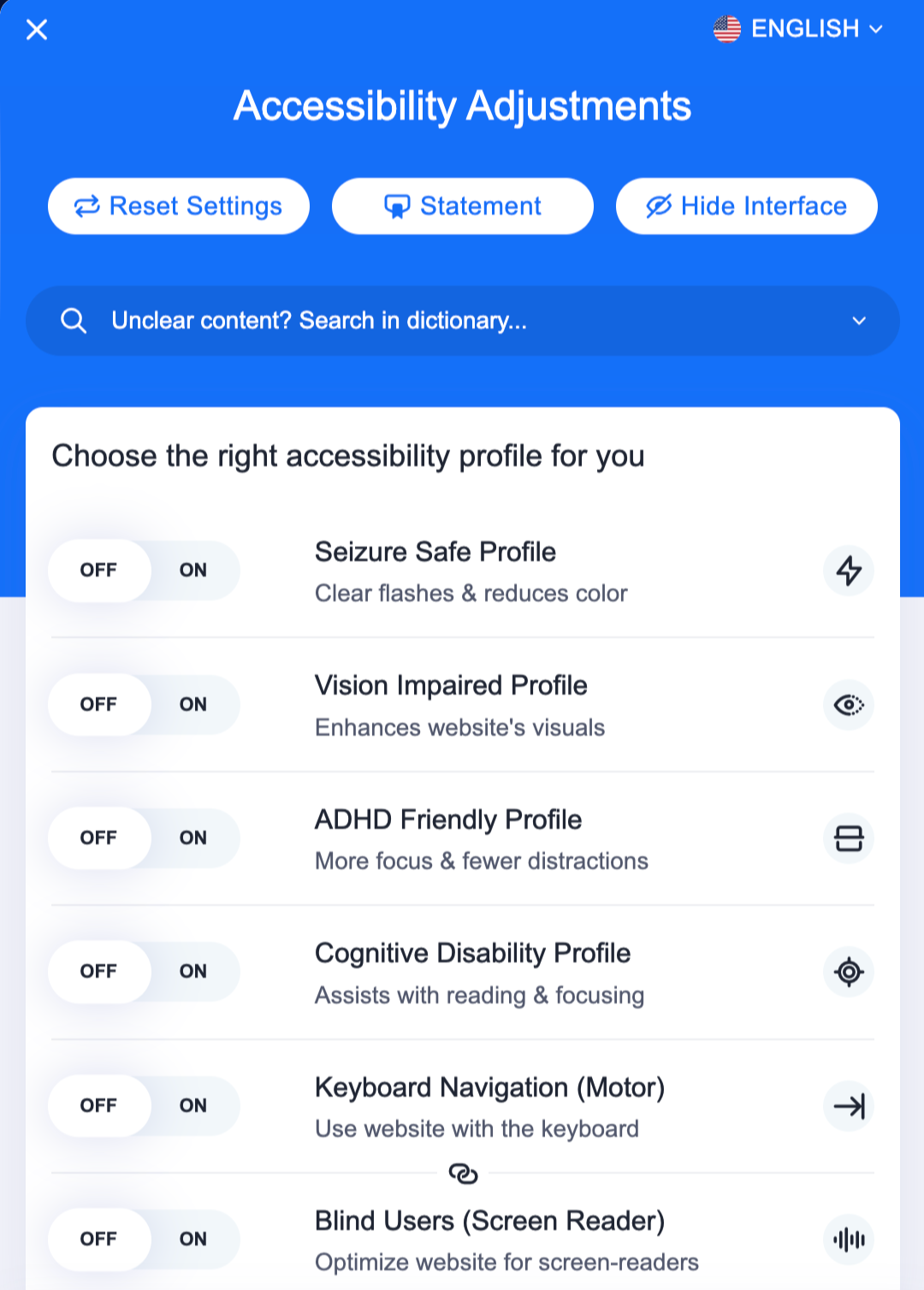
2. Do accessibility overlays work?
Accessibility overlay vendors highlight the ease of implementation and cost-effectiveness. However, accessibility experts argue that accessibility overlays do not deliver on their promise to meet accessibility requirements.
People with disabilities are so dissatisfied with accessibility overlays that they even block the most popular overlays via browser plugins.
What drives website owners to implement overlay widgets? Their primary goal doesn't always appear to be improve accessibility for everyone. Instead, it often revolves solely around meeting legal obligations.
So do accessibility overlays work? They add some functionality that might occasionally help individuals but most of the time, accessibility overlays are not worth the time and money because:
- It doesn't fix all accessibility issues
- People with disabilities are dissatisfied with accessibility overlays
- It slows down your website
- Ad blockers block Accessibility overlays
- Is a web safety and privacy concern
3. A better solution to meet accessibility requirements
Our general recommendation is this:
- Learn the basics about digital accessibility
- Know what your legal obligations are and set a goal
- Fix accessibility issues with automated accessibility checkers
- Consult an accessibility expert
3.1. Learn the basics about digital accessibility
To meet accessibility guidelines you need to start with learning the basics about web accessibility and international standards. Everyone in your organization who contributes to the website should have a basic understanding of web accessibility. Many online courses are free.
Within a couple of hours, you have a much better understanding of website accessibility and which individuals you help by addressing website accessibility.
3.2. Know what your legal obligations are and set a goal
A lot of countries have legislation for accessibility. Check our interactive map with accessibility legislation around the world to find out which legislation applies to your organization.
Most legislation is based on the WCAG, the international standard for website accessibility guidelines.
It is essential to set a clear goal for website accessibility compliance. For example, a good goal that meets most laws around the world for the private sector is WCAG 2.1 level AA. WCAG 2.1 level AA makes sure that almost everyone can use your website. To learn more about WCAG and the levels of compliance, read our accessibility guide.
3.3. Fix accessibility issues with automated accessibility checkers
What makes accessibility overlays an attractive solution is that it doesn't take much time to implement. Furthermore, it is way cheaper than hiring an accessibility expert.
We recommend using an automated accessibility platform that guides website editors, web designers, web developers, and SEO professionals in fixing accessibility issues. This will help to find and fix a lot of accessibility issues on your website at a low cost.
Since most websites are updated regularly, it is important to monitor website changes for new accessibility violations. For that, you can use a website accessibility monitor that sends an alert on any new accessibility violation that prevents people from using or consuming your new content or functionality. How accessible is your website?
3.4. Consult an accessibility expert
After you fixed the accessibility issues, we recommend consulting an accessibility expert. An accessibility expert can do a manual of your website. This audit will highlight issues that automated checkers cannot find.
4.Conclusion
Accessibility overlays add little value to a website for people with disabilities. People with disabilities often use other assistive technologies that better help them navigate the web. We don't recommend accessibility overlays as the solution for meeting accessibility guidelines. Instead, it is essential to learn at least the basics of website accessibility. From there, fix accessibility issues with automated accessibility tools and the expertise of accessibility consultants.

As the founder of ExcellentWebCheck, I'm very passionate about accessibility and ensuring equal access to information and services online. With the current speed of digitalization, it is crucial to make sure that everyone has access to important goods and services such as healthcare, financial services, education, and government resources, regardless of their abilities. By advocating for inclusive design principles and leveraging cutting-edge technologies, we aim to create digital environments that are not only compliant with accessibility standards but also intuitive and user-friendly for all individuals.